Data
I tried looking through the threads here for an answer, but none of them were specific to my issue as far as I could tell. Here is some simulated data for my query.
#### Load Library ####
library(tidyverse)
#### Set Random Seed ####
set.seed(123)
#### Create Data ####
character <- c("哎","不","嗎","都","發",
"你","肉","吧","地","有")
x <- round(rnorm(n=10,
mean=10))
y <- round(rnorm(n=10,
mean=10))
#### Store Into Tibble ####
tib <- tibble(
character,
x,
y
)
Issue
Now if I create this plot:
#### Plot ####
tib.plot <- tib %>%
ggplot(aes(x,y,
label=character))+
geom_point()+
geom_label()+
geom_smooth(se=F)+
labs(x="Some Variable",
y="Some Other Variable",
title = "Simulated Plot")+
theme_classic()
tib.plot
It looks like this in R's plot window:
However, when I try to save the plot with the Export function, it removes the Chinese characters due to some decoding/encoding issue:
How do I fix this?