I was learning python as a beginner through YouTube. In the video I was following the output was shown in terminal, but not in my case. It doesn't even accept taking in data for the variable. What am I doing wrong?
the code was simply :
a = input("Enter name")
print(a)
but the output would only show the text, but wont let me type the input