I want to be able to add raw input to a jupyter cell. This is something I normally would have no problem doing such as:
raw_data='''
some lengthy raw input I 'want' to "process"
'''
Everything works well, and I keep all quotes and double quotes:
However, when I try e.g.
raw_data='''
this input has quotes: ["]
it unfortunately also has escaped quotes: [\"], and they end up exactly the same
'''
I loose the escaped quotes:
I know I could replace \ with e.g. \\ in my input, but am looking for a solution that
would allow me to copy-paste the exact raw input to jupyter and have it work...
Essentially it bogs my mind that in python '''"''' and '''\"''' seem to be exactly the same....