I have a simple mesh cube, and I want the same image to be applied on each face of the cube : Here is what I have so far (front face is ok but not the others)
# create mesh with texture coordinates
stage.DefinePrim('/' + assetName + '/Geom', 'Scope')
mesh = UsdGeom.Mesh.Define(stage, '/' + assetName + '/Geom/cube')
mesh.CreateSubdivisionSchemeAttr().Set(UsdGeom.Tokens.none)
mesh.CreatePointsAttr([(-x/2, -y/2, z/2), (x/2, -y/2, z/2), (-x/2, y/2, z/2), (x/2, y/2, z/2), (-x/2, y/2, -z/2), (x/2, y/2, -z/2), (-x/2, -y/2, -z/2), (x/2, -y/2, -z/2)])
mesh.CreateExtentAttr(UsdGeom.PointBased(mesh).ComputeExtent(mesh.GetPointsAttr().Get()))
mesh.CreateNormalsAttr([(0,0,1), (0,1,0), (0,0,-1), (0,-1,0), (1,0,0), (-1,0,0)])
mesh.SetNormalsInterpolation(UsdGeom.Tokens.uniform)
mesh.CreateFaceVertexCountsAttr([4, 4, 4, 4, 4, 4])
mesh.CreateFaceVertexIndicesAttr([0,1,3,2, 2,3,5,4, 4,5,7,6, 6,7,1,0, 1,7,5,3, 6,0,2,4]) # per-face vertex indices
texCoords = mesh.CreatePrimvar('st', Sdf.ValueTypeNames.TexCoord2fArray, UsdGeom.Tokens.faceVarying) # a 'faceVarying' mesh attribute is stored per-face per-vertex
texCoords.Set([(0, 0),(1, 0), (1,1), (0, 1), (0, 0), (1, 0), (1, 1), (0, 1), (0, 0), (1, 0), (1, 1), (0, 1), (0, 0), (1, 0)])
texCoords.SetIndices(Vt.IntArray([0,1,2,3, 3,2,4,5, 5,4,6,7, 7,6,8,9, 1,10,11,2, 12,0,3,13]))
Front face has the texture as intended, but others are weird. I don't understand how texture Coordinates are defined.
Thanks for helping.