There's not much to explain, just take a look.
Div No Border:
p {
background-color: blue;
border-style: solid;
}
div {
background-color: red;
}<div>
<p>p text</p>
</div>Output:
Div Border:
p {
background-color: blue;
border-style: solid;
}
div {
background-color: red;
border-style: solid;
}<div>
<p>p text</p>
</div>Why does the red div increase its height when a border is added to it?