 I would like the events to fill the entire horizontal space. These events have no overlap, but strangely they are offset. Any ideas what might be causing this, and how I can make the events take up the entire horizontal space?
I would like the events to fill the entire horizontal space. These events have no overlap, but strangely they are offset. Any ideas what might be causing this, and how I can make the events take up the entire horizontal space?
I tried moving events around, but the weird offsetting occurs whenever events are back-to-back (not overlapping though). Also, this happened after completing the tutorial with no additional edits.