I need to write/draw some text of the objects in an image around semicircular path, I have used ImageMagic/Wand using the image.distort method but it works for longer text, if the text is small it looks bad. Is there a way in PIL or ImageMagic/Wand to achieve that.
I am looking for something like this image.
 I have already tried suggestions in this post but it does not work for all text lengths. Also when I paste the text image on original image, it does not align to center
I have already tried suggestions in this post but it does not work for all text lengths. Also when I paste the text image on original image, it does not align to center
Asked
Active
Viewed 66 times
0
Danish Ejaz
- 21
- 3
-
1Please show an example that looks bad and your imagemagick command line. Have you tried padding your text with blank spaces to make it longer? – fmw42 Nov 17 '22 at 01:00
-
1Please read the information guides in the **help center** (https://stackoverflow.com/help), in particular, "How to Ask A Good Question" (https://stackoverflow.com/help/how-to-ask) and "How to create a Minimal, Reproducible Example" (https://stackoverflow.com/help/minimal-reproducible-example). – fmw42 Nov 17 '22 at 01:00
-
I am using imagemagick/wand in python application, and the code I am using is linked in the original question. I have added the example how it looks now. – Danish Ejaz Nov 17 '22 at 15:38
1 Answers
1
You can pad the text with spaces in Imagemagick.
convert -font Arial -pointsize 20 label:' Your Curved Text Your Curved Text ' -virtual-pixel Background -background white -distort Arc 360 -rotate -90 arc_circle_text.jpg
convert -font Arial -pointsize 20 label:' Text ' -virtual-pixel Background -background white -distort Arc 360 -rotate -90 arc_circle_text2.jpg
fmw42
- 46,825
- 10
- 62
- 80