I use the python library Nvdlib which aims to extract information from Nist. Among these informations, I'm interested in the CPE and especially the api output. Here is my code :
import nvdlib
r = nvdlib.searchCVE(cveId='CVE-2019-19781')[0]
conf = r.configurations #list in ouput
for x in conf:
txt = ', '.join(str(x) for x in x.nodes) #transforme list to string
print(x)
output :
{'operator': 'AND', 'negate': False, 'nodes': [{'operator': 'OR', 'negate': False, 'cpeMatch': [{'vulnerable': True, 'criteria': 'cpe:2.3:o:citrix:application_delivery_controller_firmware:10.5:*:*:*:*:*:*:*', 'matchCriteriaId': 'D56F2AAF-4658-484C-9A3A-D8A52BA5B10C'}, {'vulnerable': True, 'criteria': 'cpe:2.3:o:citrix:application_delivery_controller_firmware:11.1:*:*:*:*:*:*:*', 'matchCriteriaId': '8CE9E655-0D97-4DCF-AC2F-79DCD12770E5'}, {'vulnerable': True, 'criteria': 'cpe:2.3:o:citrix:application_delivery_controller_firmware:12.0:*:*:*:*:*:*:*', 'matchCriteriaId': '49454F7D-77B5-46DF-B95C-312AF2E68EAD'}, {'vulnerable': True, 'criteria': 'cpe:2.3:o:citrix:application_delivery_controller_firmware:12.1:*:*:*:*:*:*:*', 'matchCriteriaId': '201246D4-1E22-4F28-9683-D6A9FD0F7A6B'}, {'vulnerable': True, 'criteria': 'cpe:2.3:o:citrix:application_delivery_controller_firmware:13.0:*:*:*:*:*:*:*', 'matchCriteriaId': 'A3A50966-5554-4919-B6CE-BD8F6FF991D8'}]}, {'operator': 'OR', 'negate': False, 'cpeMatch': [{'vulnerable': False, 'criteria': 'cpe:2.3:h:citrix:application_delivery_controller:-:*:*:*:*:*:*:*', 'matchCriteriaId': '80E69E10-6F40-4FE4-9D84-F6C25EAB79D8'}]}]}
{'operator': 'AND', 'negate': False, 'nodes': [{'operator': 'OR', 'negate': False, 'cpeMatch': [{'vulnerable': True, 'criteria': 'cpe:2.3:o:citrix:netscaler_gateway_firmware:10.5:*:*:*:*:*:*:*', 'matchCriteriaId': '7E0FA8E2-3E8F-481E-8C39-FB00A9739DFC'}, {'vulnerable': True, 'criteria': 'cpe:2.3:o:citrix:netscaler_gateway_firmware:11.1:*:*:*:*:*:*:*', 'matchCriteriaId': 'A5D73B9A-59AA-4A38-AEAF-7EAB0965CD7E'}, {'vulnerable': True, 'criteria': 'cpe:2.3:o:citrix:netscaler_gateway_firmware:12.0:*:*:*:*:*:*:*', 'matchCriteriaId': 'B9F3ED0E-7F3D-477B-B645-77DA5FC7F502'}, {'vulnerable': True, 'criteria': 'cpe:2.3:o:citrix:netscaler_gateway_firmware:12.1:*:*:*:*:*:*:*', 'matchCriteriaId': '58349F8E-3177-413A-9CBE-BB454DCD31E4'}]}, {'operator': 'OR', 'negate': False, 'cpeMatch': [{'vulnerable': False, 'criteria': 'cpe:2.3:h:citrix:netscaler_gateway:-:*:*:*:*:*:*:*', 'matchCriteriaId': 'DEBB9B6A-1CAD-4D82-9B1E-939921986053'}]}]}
{'operator': 'AND', 'negate': False, 'nodes': [{'operator': 'OR', 'negate': False, 'cpeMatch': [{'vulnerable': True, 'criteria': 'cpe:2.3:o:citrix:gateway_firmware:13.0:*:*:*:*:*:*:*', 'matchCriteriaId': 'A80EAFB1-82DA-49BE-815D-D248624B442C'}]}, {'operator': 'OR', 'negate': False, 'cpeMatch': [{'vulnerable': False, 'criteria': 'cpe:2.3:h:citrix:gateway:-:*:*:*:*:*:*:*', 'matchCriteriaId': '3EF98B43-71DB-4230-B7AC-76EC2B1F0533'}]}]}
My procedure : I get the information, I transfer the output from "list" to string (I don't know if it's the best way) with the code above.
Then I delete the useless elements with a variable "to_delet_char = ["''", '""', "{" ,"}", "vulnerable", ": True, 'criteria': ", ", : ", "'", "]", ",", "OR negate:", "operator:", "False", "cpeMatch:", "[", "]", ]
And my goal would be to remove all the information other than "cpe" present in the outputs to have a result in the form of "list" or "dictionary" in which I will find only this kind of elements:
"cpe:2.3:o:citrix:netscaler_gateway_firmware:12.0::::::"
I manage without difficulty to delete everything, however the Match serial ID being different each time I can't target it.
Would there be a solution via another library or not to "recover only" the cpe or to delete everything except the "cpe" and then transform them into a list or dictionary for the purpose of a database entry