I use git, with GitLab, all worked fine, until several days ago I started to get the SSL certificate problem error:
PS C:\proj> git clone https://git.company.com/dev/myproject.git
Cloning into 'myproject'...
fatal: unable to access 'https://git.company.com/dev/myproject.git/':
SSL certificate problem: unable to get local issuer certificate
As I understood, deactivate the SSL verification is a security problem, so I would not like the solution where setting http.sslverify false.
The problem is similar to this one. The found solution is to set
http.sslCAInfo to C:/Program Files/Git/mingw64/ssl/certs/ca-bundle.crt", solution that didn't work for me.
Could someone explain in simple words:
- what is that .crt certificate (I suppose it is for the secure handshake between local and distant git servers?),
- how to correctly obtain that certificate
- where to keep it on the dev machine
- how to configure git to use it
- what is the difference between SSH and SSL in this case.
PS. Following the VonC answer I get the proposed version output