I have a button which display a menu containing only one custom menu item. This menu item contains a textfield and a button. Here is my code:
helloApplication.java:
package com.example.demo;
import javafx.application.Application;
import javafx.fxml.FXMLLoader;
import javafx.scene.Scene;
import javafx.stage.Stage;
import java.io.IOException;
public class HelloApplication extends Application {
@Override
public void start(Stage stage) throws IOException {
FXMLLoader fxmlLoader = new FXMLLoader(HelloApplication.class.getResource("hello-view.fxml"));
Scene scene = new Scene(fxmlLoader.load(), 320, 240);
stage.setTitle("Hello!");
stage.setScene(scene);
stage.show();
}
public static void main(String[] args) {
launch();
}
}
helloController.java:
package com.example.demo;
import javafx.fxml.FXML;
import javafx.scene.control.Label;
public class HelloController {
@FXML
private Label welcomeText;
@FXML
protected void onHelloButtonClick() {
welcomeText.setText("Welcome to JavaFX Application!");
}
}
hello-view.fxml:
<?xml version="1.0" encoding="UTF-8"?>
<?import javafx.geometry.Insets?>
<?import javafx.scene.control.Button?>
<?import javafx.scene.control.CustomMenuItem?>
<?import javafx.scene.control.MenuButton?>
<?import javafx.scene.control.TextField?>
<?import javafx.scene.layout.HBox?>
<?import javafx.scene.layout.VBox?>
<VBox alignment="CENTER" spacing="20.0" xmlns:fx="http://javafx.com/fxml/1" xmlns="http://javafx.com/javafx/18" fx:controller="com.example.demo.HelloController">
<padding>
<Insets bottom="20.0" left="20.0" right="20.0" top="20.0" />
</padding>
<children>
<MenuButton mnemonicParsing="false" text="MenuButton">
<items>
<CustomMenuItem hideOnClick="false" mnemonicParsing="false" text="Unspecified Action">
<content>
<HBox prefHeight="100.0" prefWidth="200.0">
<children>
<TextField />
<Button mnemonicParsing="false" text="Button" />
</children>
</HBox>
</content>
</CustomMenuItem>
</items>
</MenuButton>
</children>
</VBox>
This menu I want this menu item to be unselectable, just a pane poping to display the textfield. It is already not hidden when clicked. The problem is that when i enter some text in the textfield, and move the mouse cursor, the focus in the text field is lost because the menu item takes the focus:
How can I prevent the menu item to react and let the text field keep the focus ? Is a custom menu item a good solution if I want only one menu item containing components ?