I try to wrap long text on new line (including all titles main and additional) to new line if this text longer then image width. How can i do this? I also provide example of my code in codepen https://codepen.io/myacat339/pen/OJEjWEZ.
Roles element need to be horizontal scrollable!
(I don't have rights of any of these images this only for example!)
#rolecard {
margin-left: 10px;
margin-bottom: 10px;
}
#containerimgrole {
width: 150px;
border-radius: 10px;
background-color: #000000;
}
#cardmaintext {
color: #ffffff;
font-size: 1rem;
margin-top: 5px;
display: inline-block;
font-family: "Roboto",serif;
font-weight: 600;
text-decoration: none;
hyphens: auto;
}
#cardadditionaltext {
color: #4d4d4d;
font-size: 0.65rem;
margin-top: 5px;
display: inline-block;
font-family: Roboto,serif;
text-decoration: none;
font-weight: 450;
}
#roles {
margin-top: 10px;
margin-left: 10px;
margin-bottom: 10px;
text-decoration: none;
background-color: #1e1e1e;
white-space: nowrap;
}
#characterstitle {
font-family: "Segoe UI",serif;
font-size: 20px;
font-weight: 600;
margin-top: 5px;
margin-left: 10px;
margin-bottom: 5px;
display: inline-block;
text-decoration: none;
color: #eaeaea;
}
.card {
display: inline-block;
text-align: center;
}
.scrolling-wrapper {
overflow-x: hidden;
overflow-y: hidden;
white-space: nowrap;
}
.scrolling-wrapper:hover {
overflow-x: auto;
overflow-y: hidden;
white-space: nowrap;
}<div id="roles" style="padding-right: 0.5rem; display: inline-block; margin-top: 5px; border-radius: 15px; margin-left: -3px; width: 60rem;">
<a id="characterstitle" style="margin-bottom: 10px;">Title</a>
<div style="display:block;" class="scrolling-wrapper">
<div class="card" id="rolecard">
<div id="cardrole" >
<img id="containerimgrole" loading="lazy" src="https://s4.anilist.co/file/anilistcdn/media/anime/cover/large/nx21-tXMN3Y20PIL9.jpg" />
<br>
<a id="cardmaintext">Normal text</a>
<br>
<a id="cardadditionaltext">Normal text</a>
<br>
</div>
</div>
<div class="card" id="rolecard">
<div id="cardrole" >
<img id="containerimgrole" loading="lazy" src="https://s4.anilist.co/file/anilistcdn/media/anime/cover/large/nx21-tXMN3Y20PIL9.jpg" />
<br>
<a id="cardmaintext">Very long text for example to text wrap</a>
<br>
<a id="cardadditionaltext">Very long text for example to text wrap</a>
<br>
</div>
</div>
</div>
</div>