Here is the code that I have tried:
# import pandas as pd
import numpy as np
import plotly.graph_objects as go
from plotly.subplots import make_subplots
df = pd.read_csv("resultant_data.txt", index_col = 0, sep = ",")
display=df[["Velocity", "WinLoss"]]
pos = lambda col : col[col > 0].sum()
neg = lambda col : col[col < 0].sum()
Related_Display_Info = df.groupby("RacerCount").agg(Counts=("Velocity","count"),
WinLoss=("WinLoss","sum"),
Positives=("WinLoss", pos),
Negatives=("WinLoss", neg),
)
# Create figure with secondary y-axis
fig = make_subplots(specs=[[{"secondary_y": True}]])
# Add traces
fig.add_trace(
go.Scatter(x=display.index, y=display["Velocity"], name="Velocity", mode="markers"),
secondary_y=False
)
fig.add_trace(
go.Scatter(x=Related_Display_Info.index,
y=Related_Display_Info["WinLoss"],
name="Win/Loss",
mode="markers",
marker=dict(
color=(
(Related_Display_Info["WinLoss"] < 0)
).astype('int'),
colorscale=[[0, 'green'], [1, 'red']]
)
),
secondary_y=True,
)
# Add figure title
fig.update_layout(
title_text="Race Analysis"
)
# Set x-axis title
fig.update_xaxes(title_text="<b>Racer Counts</b>")
# Set y-axes titles
fig.update_yaxes(title_text="<b>Velocity</b>", secondary_y=False)
fig.update_yaxes(title_text="<b>Win/Loss/b>", secondary_y=True)
fig.update_layout(hovermode="x unified")
fig.show()
But I was willing to display the following information when I hover on the point:
RaceCount = From Display dataframe value Number of the race corresponding to the dot I hover on.
Velocity = From Display Dataframe value Velocity at that point
Counts = From Related_Display_Info Column
WinLoss = From Related_Display_Info Column
Positives = From Related_Display_Info Column
Negatives = From Related_Display_Info Column
Please can anyone tell me what to do to get this information on my chart?
I have checked this but was not helpful since I got many errors: Python/Plotly: How to customize hover-template on with what information to show?
Data:
RacerCount,Velocity,WinLoss
111,0.36,1
141,0.31,1
156,0.3,1
141,0.23,1
147,0.23,1
156,0.22,1
165,0.2,1
174,0.18,1
177,0.18,1
183,0.18,1
114,0.32,1
117,0.3,1
120,0.29,1
123,0.29,1
126,0.28,1
129,0.27,1
120,0.32,1
144,0.3,1
147,0.3,1
159,0.27,1
165,0.26,1
168,0.25,1
156,0.29,1
165,0.26,1
168,0.26,1
165,0.28,1
213,0.17,1
243,0.15,1
249,0.14,1
228,0.54,1
177,0.67,1
180,0.66,1
183,0.65,1
192,0.66,1
195,0.62,1
198,0.6,1
180,0.66,1
222,0.56,1
114,0.41,1
81,0.82,1
102,0.56,1
111,0.55,1
90,1.02,1
93,1.0,1
90,1.18,1
90,1.18,1
93,1.1,1
96,1.07,1
99,1.04,1
102,0.99,1
105,0.94,1
108,0.92,1
111,0.9,1
162,0.66,1
159,0.63,1
162,0.65,-1
162,0.66,-1
168,0.64,-1
159,0.68,-1
162,0.67,-1
174,0.62,-1
168,0.65,-1
171,0.64,-1
198,0.55,-1
300,0.47,-1
201,0.56,-1
174,0.63,-1
180,0.61,-1
171,0.64,-1
174,0.62,-1
303,0.47,-1
312,0.48,-1
258,0.51,-1
261,0.51,-1
264,0.5,-1
279,0.47,-1
288,0.48,-1
294,0.47,-1
258,0.52,-1
261,0.51,-1
267,0.5,-1
222,0.53,-1
171,0.64,-1
177,0.63,-1
177,0.63,-1