I started working with .NET MAUI. Installed Community Toolkit to display Popup. Popup UI doesn't show transparent background color in iOS where as in Android it works perfectly fine.
Android:
iOS:
Added XAML File for Popup: Popup:
<?xml version="1.0" encoding="utf-8" ?>
<mct:Popup
xmlns="http://schemas.microsoft.com/dotnet/2021/maui"
xmlns:x="http://schemas.microsoft.com/winfx/2009/xaml"
x:Class="testpopup.PopupPage"
xmlns:mct="clr-namespace:CommunityToolkit.Maui.Views;assembly=CommunityToolkit.Maui"
>
<VerticalStackLayout BackgroundColor="Transparent">
<Label
Text="Welcome to .NET MAUI!"
VerticalOptions="Center"
HorizontalOptions="Center" />
</VerticalStackLayout>
</mct:Popup>
I just modified the button on MainPage to display the popup:
private void OnCounterClicked(object sender, EventArgs e)
{
this.ShowPopup(new PopupPage());
}
Any help is appreciated!