 Can anyone please tell me why react- router- dom is not installing in my vs-code and how to fix it.
Can anyone please tell me why react- router- dom is not installing in my vs-code and how to fix it.
It showing 6 high vulnerability, I also run npm audit fix --force and npm audit but nothing happened. Please tell me how to remove these vulnerability