I have a dataframe such as this:
data = {'name': ['Bob', 'Chuck', 'Daren', 'Elisa'],
'100m': [19, 14, 12, 11],
'200m': [36, 25, 24, 24],
'400m': [67, 64, 58, 57],
'800m': [117, 120, 123, 121]}
df = pd.DataFrame(data)
name 100m 200m 400m 800m
1 Bob 19 36 67 117
2 Chuck 14 25 64 120
3 Daren 12 24 58 123
4 Elisa 11 24 57 121
My task is simple: Plot the times (along the y-axis), with the name of the event (100m, 200m, etc. along the x-axis). The hue of each bar should be determined by the 'name' column, and look something like this.
Furthermore, I would like to overlay the results (not stack). However, there is no functionality in seaborn nor matplotlib to do this.