I created an ImageUrl using the following code in React with Typescript. It made a URL, however does not show a picture image. Clicking on the URL eg "http://localhost:3003/0b4de100-d8eb-49a7-b43a-e2147310abbe" gives error below. How can I fix this ?
Error:
http://localhost:3003/0b4de100-d8eb-49a7-b43a-e2147310abbe Failed to load resource: the server responded with a status of 404 (Not Found)
Code:
const [photoURL, setPhotoUrl] = useState<string>('');
const pictureData = await getPatientAvatar(patientId);
const blob = new Blob([pictureData], { type: 'image/jpeg' });
const imageUrl = URL.createObjectURL(blob);
setPhotoUrl(imageUrl);
<img src={photoUrl} />
Picture in Network Tab: