I have a directed multigraph that I want to represent as a (complete) directed graph with edge meta-data such that if there are e number of edges from node A to node B (in the original multigraph) then I save e as the meta-data for the edge (A,B) in the new (not-multi) directed graph.
I can construct the graph as follows:
DG = nx.complete_graph(node_list, create_using= nx.DiGraph() )
where node_list = ['node_A', 'node_B', ....]
I can add the edges using:
DG.edges[('node_A', 'node_B')]['edge_count'] = 1
But how do I print this value (nicely) using the draw command? I tried the following
nx.draw(DG, with_labels = True)
plt.show()
But the edge values hide; what's more, I would need a nice way to show the meta-data associated with edge (A,B) and easily distinguishing it from edge (B,A).