(Running this on Windows 11) I'm not sure if it's a bug or something I did wrong when updating python, but after updating Python to version 3.9.15 from the conda terminal, VSCode seems to not recognize it at least in the environments tab and when I do Shift+Ctrl+P.
What's weirder is that whenever I close and reopen VSCode, it shows the correct version for 5 seconds top-right before suddenly switching back to the older version. This isn't really a major issue since I know I'm using the up-to-date version, just a UI thing I noticed and wanted to see if there's a quick fix.