My task is to repeatedly rerun a code from beginning. As I do not want to run the code to the end I set a breakpoint() command. However, Spyder freezes when the code is the second time called from debug mode. For demonstration a simple program is sufficient:
print('Hello World!')
breakpoint()
After launching Spyder I start the small program by F5. Everything works as expected and I jumped into the debug mode. Now I press again F5 and the code restarts correctly from the debug mode. After again pressing F5 the code is not restarted and instead the IDE freezes. It is not possible by any means to rerun the code again from debug mode. Interrupting the kernel by pressing the red button (see screenshot below) does not help. Trying to leave the debug mode by !q does not leave the debug mode. The only possibility to rerun the code is quite cumbersome, i.e. I have to restart the kernel (Ctrl+.) that takes a while. How to debug code under these circumstances?
Is this a bug of the IDE or expected behavior? How can I restart the code by a simple key press as often as possible from debug mode?
This is a screenshot of the Spyder console with comments in red added.
I use a recent version a WinPython with latest Spyder 5.4.0, Python 3.10.4 64-bit, Qt 5.15.2, PyQt5 5.15.6, Windows 10Pro Version 21H2. The problem also appears with Spyder 5.3.3 A similar problem (or maybe the same) appears with a different Python version.