I'm having this problem trying to install flutter: "Android sdkmanager not found. Update to the latest Android SDK and ensure that the cmdline-tools are installed to resolve this.", this happends when I try to run "flutter doctor --android-licenses".
I've already tried this Here. I also installed the "Android SDK Tools(Obsolete)", and didn't work.
Here is a picture of my SDK Tools in Android Studio.
The last thing I tried is this installing from CMD
Here is an image of mi enviroment variables:
Flutter:
JAVA_HOME:
And also put this inside the System variables path:
But, still gives me the same error.
What can I do to solve this, I've been stuck here two days now.