I have 28 different tabs representing weekly data. They are titled W1, W2, W3 .... all the way up to W28. They are identically laid out just different data.
On a separate tab I am trying to SUM some fields from each week.
That tab will look like so
Week - Wins
1 - 4
2 - 2
3 - 3
the static formula for the first row in the win column would be: =SUM('W1'!AW2:AW7)
But I want to make it dynamically reference the sheet name. Let's assume Week # is column C and they start in row 4. This formula seems to return the proper sheet names:
="'W"&INDIRECT("C4:C31")&"'" (Gives me 'W1', 'W2', 'W3', etc in the corresponding wins column)
But I am unable to combine it with the above SUM formula to dynamically reference the sheet name.
=SUM("'W"&INDIRECT("C4:C31")&"'"&!AW2:AW7) -> Formula Parse Error =SUM('W&INDIRECT("C4:C31")&'!AW2:AW7) -> Unresolved Sheet Name W&INDIRECT("C4:C31")&
I've tried other variations with no luck so far.
Any suggestions? Thanks