"scripts": {
"start": "$env:NODE_ENV=\"development\"; nodemon server.js",
"start:prod": "$env:NODE_ENV=\"production\"; nodemon server.js"
},
I want to set the NODE_ENV variable to development when i run 'start' script and to production when i run 'start:prod' script but i get error that says:
$env:NODE__ENV="development"; nodemon server.js
The filename, directory name, or volume label syntax is incorrect.