I have a table named Books and a table named Transfer with the following structure:
CREATE TABLE Books
(
BookID int,
Title varchar(150),
PurchaseDate date,
Bookstore varchar(150),
City varchar(150)
);
INSERT INTO Books VALUES (1, 'Cujo', '2022-02-01', 'CentralPark1', 'New York');
INSERT INTO Books VALUES (2, 'The Hotel New Hampshire', '2022-01-08', 'TheStrip1', 'Las Vegas');
INSERT INTO Books VALUES (3, 'Gorky Park', '2022-05-19', 'CentralPark2', 'New York');
CREATE TABLE Transfer
(
BookID int,
BookStatus varchar(50),
TransferDate date
);
INSERT INTO Transfer VALUES (1, 'Rented', '2022-11-01');
INSERT INTO Transfer VALUES (1, 'Returned', '2022-11-05');
INSERT INTO Transfer VALUES (1, 'Rented', '2022-11-06');
INSERT INTO Transfer VALUES (1, 'Returned', '2022-11-09');
INSERT INTO Transfer VALUES (2, 'Rented', '2022-11-03');
INSERT INTO Transfer VALUES (2, 'Returned', '2022-11-09');
INSERT INTO Transfer VALUES (2, 'Rented', '2022-11-15');
INSERT INTO Transfer VALUES (2, 'Returned', '2022-11-23');
INSERT INTO Transfer VALUES (3, 'Rented', '2022-11-14');
INSERT INTO Transfer VALUES (3, 'Returned', '2022-11-21');
INSERT INTO Transfer VALUES (3, 'Rented', '2022-11-25');
INSERT INTO Transfer VALUES (3, 'Returned', '2022-11-29');
See fiddle.
I want to do a query for a date interval (in this case 01.11 - 09.11) that returns the book count for each day based on BookStatus from Transfer, like so:
+────────────+────────+────────+────────+────────+────────+────────+────────+────────+────────+
| Status | 01.11 | 02.11 | 03.11 | 04.11 | 05.11 | 06.11 | 07.11 | 08.11 | 09.11 |
+────────────+────────+────────+────────+────────+────────+────────+────────+────────+────────+
| Rented | 2 | 1 | 2 | 2 | 0 | 2 | 3 | 3 | 1 |
+────────────+────────+────────+────────+────────+────────+────────+────────+────────+────────+
| Returned | 1 | 2 | 1 | 1 | 3 | 1 | 0 | 0 | 2 |
+────────────+────────+────────+────────+────────+────────+────────+────────+────────+────────+
A book remains rented as long as it was not returned, and is counted as 'Returned' every day until it is rented out again.
This is what the query result would look like for one book (BookID 1):