Using C++ 20 with VS 2022 Community create a std::vector attempt to get an element outside the max bounds - you will get an assertion requestor, and you will see what happens :)
The stack trace is available in all the other cases I have encountered.
I have tried in all the "exception settings" turning on everything to no avail and still the call stack is wiped when this assertion is hit. I also tried finding a place in <vector> where I could manually put in a break point before the requestor is launched as well. Of course it is under many layers of templates and macros. Seemingly it triggers an internal runtime error "std::error report" requestor.