I have an image in a React application, in the future images from cameras will be displayed there. the task is to get the coordinates of the clicked place by clicking on the image. as if we are clicking on a target in the image.
I've tried using const coordnates = [e.clientX, e.clientY] but I get screen coordinates not the