I've been trying to push my project from xcode to github but it keeps giving me an error message that the communication with the service was interrupted. Previous commits and pushed have worked but its broken now. I've already tried restarting my computer and Xcode but it still doesn't work. I'm trying to push about 4-5 commits here with some video files. I've seen a similar question asked here but the solution didn't really help.
I get this error message after a long time of of loading whenever I try to push. Commit works but pushing does not.