I'm trying to recreate this part of a website using HTML&CSS :  and my part looks like this :
and my part looks like this :  The size difference of the elements doesn't matter here but what triggers me is that in the first image, you can see the heading and the paragraph are "sticking" together. In my version, there is a space between them, and I can't figure out how to remove it.
The size difference of the elements doesn't matter here but what triggers me is that in the first image, you can see the heading and the paragraph are "sticking" together. In my version, there is a space between them, and I can't figure out how to remove it.
Here are the concerned code lines :
.cta {
background: #3882f6;
padding: 50px 100px;
border-radius: 10px;
border-style: none;
color: #f9faf8;
}
.cta-container {
padding: 100px 0;
}
.cta-signup-wrapper {
display: flex;
justify-content: space-between;
align-items: flex-end;
}
.cta-signup {
background: #3882f6;
border-radius: 8px;
border-style: none;
color: #f9faf8;
width: 120px;
height: 33px;
font-size: 16px;
font-weight: bold;
border: 2px solid #f9faf8;
}<div class="cta-container">
<div class="cta">
<div class="cta-wrapper">
<h3>Call to action! It's time!</h3>
<div class="cta-signup-wrapper">
<p>Sign up for our product by clicking that button right over there!</p> <button type="button" class="cta-signup">Sign up</button> </div>
</div>
</div>
</div>I tried playing around with the paragraph, removing it, or nesting the cta-signup-wrapper differently but without success.