I already uninstalled and re-installed the matplotlib module on main terminal and in vs code as well but it still doesn't work. Is there another way to fix this error like creating a virtual environment or it's not required? Please bear with me because I'm just starting haha. I'd appreciate your help, thank you!
Asked
Active
Viewed 13 times
0
-
1How to correctly set PYTHONPATH for Visual Studio Code https://stackoverflow.com/q/53653083/6030926 – picobit Nov 18 '22 at 23:21
-
Consider using poetry, conda, or venv to create a virtual environment. Use `$ which python` or `C:\> where python` to help debug, and `python -m site` to view the `sys.path` which imported libraries will come from. – J_H Nov 18 '22 at 23:28
-
1Does this answer your question? [How to correctly set PYTHONPATH for Visual Studio Code](https://stackoverflow.com/questions/53653083/how-to-correctly-set-pythonpath-for-visual-studio-code) – J_H Nov 18 '22 at 23:29