I have created a menu in HTML and CSS that works in all the major browsers (Chrome, Firefox, IE8+, and Safari). You can find it here: http://www.calvaryccm.com/MenuTest.aspx
The problem occurs in IE 7.
I have a hover menu using some JS for effect. When I try to render it in IE7 this is what happens:
I need some help figuring out how to position the menu under the text. Thank you for your help!