I tried several extensions and settings, but I was not able to make VSCode show all the EOLs (i.e. the file "as it is"), here is an example of the same few lines of a file as displayed by:
VSCode (unfaithful)
and Notepad++ (faithful)
In general I always prefer to see the file I'm editing "as it is", VSCode has nice colors and styles but it's unreasonable (especially if you deal with TeX) that it hides characters as it likes.