On a project, I made some modifications to my repo on github directly, and I forgot to pull on my local repo. when I pushed, I got something like this :
How can I have only one nice branche ?
I tried nothing because I don't wan't things to get worse And I want to obtain something like
A ----- B ----- C ----- D ----- E ----- F ----- G