I have a problem with displaying the Russian language in the Win UI 3 application
Here is the MainWindow.xaml file
<Window
x:Class="test.MainWindow"
xmlns="http://schemas.microsoft.com/winfx/2006/xaml/presentation"
xmlns:x="http://schemas.microsoft.com/winfx/2006/xaml"
xmlns:d="http://schemas.microsoft.com/expression/blend/2008"
xmlns:local="using:test"
xmlns:mc="http://schemas.openxmlformats.org/markup-compatibility/2006"
mc:Ignorable="d">
<Grid>
<Grid.RowDefinitions>
<RowDefinition Height="32" />
<RowDefinition />
</Grid.RowDefinitions>
<NavigationView
Grid.Row="1"
IsBackButtonVisible="Collapsed"
IsSettingsVisible="False">
<StackPanel x:Name="TitleBar" VerticalAlignment="Center">
<TextBlock Text="привет" />
<TextBox
Width="300"
Margin="8"
PlaceholderText="привет" />
<TextBox
Width="300"
Margin="8"
PlaceholderText="привет" />
</StackPanel>
</NavigationView>
</Grid>
</Window>
Actually, I'm not sure if the problem is in this file, but I have no other ideas