is there a way to change the default hover background color of light blue for options for react select https://www.npmjs.com/package/react-select? Or is it also not possible for the reasons described in this other thread Change Select List Option background colour on hover
const styles = {
control: (base: {}, state: {}) => ({
...base,
background: "#1b1d25"
}),
menu: (base: {}) => ({
...base,
borderRadius: 0,
marginTop: 0,
background: "#1b1d25",
"&:hover": {
backgroundColor: "red",
},
}),
menuList: (base: {}) => ({
...base,
padding: 0,
backgroundColor: "#1b1d25",
"&:hover": {
backgroundColor: "#1b1d25"
},
}),
};
<Select
options={options}
value={{ label: currentAnswer, value: currentAnswer }}
onChange={(e) => handleChange(e.value)}
styles={styles}
theme={(theme) => ({
...theme,
borderRadius: 0,
colors: {
...theme.colors,
},
})}
/>