This might be not a good solution for a large dataset as is your intent. Probably Excel is not the most efficient tool for that. Anyway here is a possible approach.
In cell A1, put the following formula:
=LET(maxNum, 10, trialNum, 5, maxRep, 20, event, 3, cols, SEQUENCE(trialNum,1),
rows, SEQUENCE(maxRep, 1), rArr, RANDARRAY(maxRep, trialNum, 1, maxNum, TRUE),
groupSize, 10, startGroups, SEQUENCE(maxRep/groupSize, 1,,groupSize),
GROUP_PROB, LAMBDA(matrix,start,end, LET(result, BYCOL(matrix, LAMBDA(arr,
LET(idx, IFERROR(XMATCH(event, arr),0), IF(AND(idx >= start, idx <= end), 1, 0)))),
AVERAGE(result))),
HREDUCE, LAMBDA(arr, LET(idx, XMATCH(event, arr),
IF(ISNUMBER(idx), FILTER(arr, rows <= idx),event &" not found"))),
trials, DROP(REDUCE(0, cols, LAMBDA(acc,col, HSTACK(acc,
HREDUCE(INDEX(rArr,,col))))),,1),
dataBlock, VSTACK("Trials", trials),
probBlock, DROP(REDUCE(0, startGroups, LAMBDA(acc,ss,
VSTACK(acc, LET(ee, ss+groupSize-1, HSTACK("%-Group "&ss&"-"&ee,
GROUP_PROB(trials, ss, ee))
))
)),1),
IFERROR(HSTACK(dataBlock, probBlock), "")
)
And here is the output:
Explanation
We use LET for easy reading and composition. We first define the parameters of the experiment:
maxNum, the maximum random number to be generated. The minimum will be 1.trialNum, the number of trials (in our case the number of columns)maxRep, the maximum number of repetitions in our case the number of rows.rows and cols rows and columns respectivelyevent, our successful event, in our case 3.groupSize, The size of each group for calculating the probability of each groupstartGroups The start index position of each grouprArr, Random array of size maxRep x trialNum. The minimum random number will be 1 and the maximum maxNum. The last input argument of RANDARRAY ensures it generates only integer numbers.
GROUP_PROB is a user LAMBDA function to calculate the probability of our successful event: number 3 was generated.
LAMBDA(matrix,start,end, LET(result, BYCOL(matrix, LAMBDA(arr,
LET(idx, IFERROR(XMATCH(event, arr),0), IF(AND(idx >= start, idx <= end), 1, 0)))),
AVERAGE(result)))
Basically, for each column (arr) of matrix, finds the index position of the event and check if the index position belongs to the reference interval: start, end, if so return 1, otherwise 0. Finally, the AVERAGE function serves to calculate the probability. If the event was not generated, then it counts as 0 too.
We use the DROP/REDUCE/VSTACK or HSTACK pattern. Please check the answer to the question: how to transform a table in Excel from vertical to horizontal but with different length provided by @DavidLeal.
HREDUCE user LAMBDA function filters the rArr until the event is found. In case the event was not found, then it returns a string indicating the event was not found.
The name probBlock builds the array with all the probability groups