So, I wanted to claculate age from user birthdate to current date in Google sheet in my expected format. I tried few formula's from some sources, but it is just not happening.
Can anyone please guide me?
For reference and test purpose, I'm attaching one Google sheet public link. No worries if email address will be shown in Googe sheet.
Link: https://docs.google.com/spreadsheets/d/1jRlr6A3YRJIo1Ah1TSlRsDcLEDV_2BJ8YaBRS3YVC6Q/edit#gid=0