There are 4 docker containers running in mac os.
frontendapp container at Port: 3000frontend_adminapp container at Port: 3001backendapp container at Port: 5055nginxcontainer at Port: 80
First I configured nginx for the frontend app and backend app. It worked well. Then I configured frontend_admin app (at Port: 3001). I want to redirect user to frontend_admin app when the url contains /admin i.e. http://localhost/admin.
So I configured nginx like below.
# Cache zone
proxy_cache_path /var/cache/nginx levels=1:2 keys_zone=STATIC:10m inactive=7d use_temp_path=off;
upstream frontend {
# server localhost:3000;
# Container name
server frontend:3000;
}
upstream frontend_admin {
# server localhost:3001;
# Container name
server frontend_admin:3001;
}
upstream backend {
# server localhost:5055;
# Container name
server backend:5055;
}
server {
listen 80 default_server;
server_name _;
server_tokens off;
gzip on;
gzip_proxied any;
gzip_comp_level 4;
gzip_types text/css application/javascript image/svg+xml;
proxy_http_version 1.1;
proxy_set_header Upgrade $http_upgrade;
proxy_set_header Connection 'upgrade';
proxy_set_header Host $host;
proxy_cache_bypass $http_upgrade;
# To serve backend
location /api {
proxy_set_header X-Real-IP $remote_addr;
proxy_set_header X-Forwarded-For $proxy_add_x_forwarded_for;
proxy_set_header Host $http_host;
proxy_set_header X-NginX-Proxy true;
# change localhost -> backend when you run in mac
proxy_pass http://backend/api;
proxy_redirect off;
client_max_body_size 20m;
client_body_buffer_size 256k;
proxy_connect_timeout 90;
proxy_send_timeout 90;
proxy_read_timeout 90;
proxy_buffers 32 4k;
}
# BUILT ASSETS (E.G. JS BUNDLES)
# Browser cache - max cache headers from Next.js as build id in url
# Server cache - valid forever (cleared after cache "inactive" period)
# frontend app
location /_next/static {
proxy_cache STATIC;
proxy_pass http://frontend;
}
# STATIC ASSETS (E.G. IMAGES)
# Browser cache - "no-cache" headers from Next.js as no build id in url
# Server cache - refresh regularly in case of changes
# frontend app
location /static {
proxy_cache STATIC;
proxy_ignore_headers Cache-Control;
proxy_cache_valid 60m;
proxy_pass http://frontend;
}
# DYNAMIC ASSETS - NO CACHE
# frontend app
location / {
proxy_pass http://frontend;
}
# DYNAMIC ASSETS - NO CACHE
# to redirect to frontend_admin app
location /admin {
rewrite /admin/(.*) /$1 break;
proxy_pass http://frontend_admin;
proxy_redirect off;
proxy_set_header Host $host;
}
}
After this I am getting below error in nginx logs.
2022/11/20 10:33:58 [error] 30#30: *2 connect() failed (111: Connection refused) while connecting to upstream, client: 172.23.0.1, server: _, request: "GET /admin HTTP/1.1", upstream: "http://127.0.0.1:3001/admin", host: "localhost"
172.23.0.1 - - [20/Nov/2022:10:33:58 +0000] "GET /admin HTTP/1.1" 502 552 "-" "Mozilla/5.0 (Macintosh; Intel Mac OS X 10_15_7) AppleWebKit/537.36 (KHTML, like Gecko) Chrome/107.0.0.0 Safari/537.36" "-"
2022/11/20 10:33:58 [error] 30#30: *2 connect() failed (111: Connection refused) while connecting to upstream, client: 172.23.0.1, server: _, request: "GET /favicon.ico HTTP/1.1", upstream: "http://127.0.0.1:3000/favicon.ico", host: "localhost", referrer: "http://localhost/admin"
172.23.0.1 - - [20/Nov/2022:10:33:58 +0000] "GET /favicon.ico HTTP/1.1" 502 552 "http://localhost/admin" "Mozilla/5.0 (Macintosh; Intel Mac OS X 10_15_7) AppleWebKit/537.36 (KHTML, like Gecko) Chrome/107.0.0.0 Safari/537.36" "-"
When I put http://localhost:3001 in browser the frontend_admin app is working well. But when I put http://localhost/admin I am getting above error logs in nginx and browser shows 502 Bad Gateway
logs in frontend_admin container
> frontend-admin@0.1.0 start
> PORT=3001 react-scripts --openssl-legacy-provider start
ℹ 「wds」: Project is running at http://172.23.0.3/
ℹ 「wds」: webpack output is served from
ℹ 「wds」: Content not from webpack is served from /app/public
ℹ 「wds」: 404s will fallback to /
Starting the development server...
Compiled successfully!
You can now view frontend-admin in the browser.
Local: http://localhost:3001
On Your Network: http://172.23.0.3:3001
Note that the development build is not optimized.
To create a production build, use npm run build.
Is this way possible or am I doing something wrong to connect two front end apps with nginx and docker ? If that is the case what will be the correct way ?
Thank you.
Edit
I have updated nginx upstream servers (replaced localhost with container name) based on @David comment.
Then I am getting this error in my browser console for http://localhost/admin
Edit 2