Why
This is because javascript does not save element state between pages.
Solution
I recommend using the same page to "include" another page.
First, create a page for routing, add the code:
<div id="myDIV">
<nav class="bp-navs bp-subnavs no-ajax user-subnav" id="subnav" role="navigation" aria-label="Sub Menu">
<ul class="subnav">
<li class="bp-personal-sub-tab current selected">
<a href="?page=habit-settings" class="btn" id="habit-settings"> Habit Setting </a>
</li>
<li class="bp-personal-sub-tab current">
<a href="?page=team-settings" class="btn" id="team-settings"> Team Setting </a>
</li>
</ul>
</nav>
</div><!-- .item-list-tabs#subnav -->
The difference from what you wrote is to change the url to "?page=habit-settings" and "?page=team-settings".
So when you click the link, you will send the parameter "page" to the current page through the get method.
Then get the parameter, add the following code:
<?php
$pageTable = [
'habit-settings' => 'settings/habit-settings.php',
'team-settings' => 'settings/team-settings.php',
];
$pageTable['default'] = $pageTable['habit-settings'];
$currentPage = isset($_GET['page']) ? $_GET['page'] : 'habit-settings';
if(isset($pageTable[$currentPage])){
include($pageTable[$currentPage]);
}else{ include($pageTable['default']); }
?>
$currentPage = isset($_GET['page']) ? $_GET['page'] : 'default'; means that if got the parameter "page", then set $currentPage to it, otherwise set to the "default".
The $pageTable means that the file path corresponding to the page name, for example, the page name "habit-settings" corresponds to the file "settings/habit-settings.php". And set the default page to it "$pageTable['default'] = $pageTable['habit-settings']".
Check if page name is not in the page table: !isset($pageTable[$currentPage]), if not, change the $currentPage to "default".
Then include the page: include($pageTable[$currentPage])
Now you can change page through click the links.
You want to highlight the link corresponding to the current page, so add the js code:
<script>
var header = document.getElementById("myDIV");
var btns = header.getElementsByClassName("btn");
var currentPage = "<?php echo isset($_GET['page']) ? htmlentities($_GET['page']) : 'habit-settings'; ?>";
for (var i = 0; i < btns.length; i++) {
if (btns[i].id !== currentPage) continue;
btns[i].className += " active";
}
</script>
Create the variable "currentPage" to save the PHP variable $currentPage.
And find the btn element which id same as current page name, if not equal, "continue" the for loop, else add its class name "active".
Done
Full code
<div id="myDIV">
<nav class="bp-navs bp-subnavs no-ajax user-subnav" id="subnav" role="navigation" aria-label="Sub Menu">
<ul class="subnav">
<li class="bp-personal-sub-tab current selected">
<a href="?page=habit-settings" class="btn" id="habit-settings"> Habit Setting </a>
</li>
<li class="bp-personal-sub-tab current">
<a href="?page=team-settings" class="btn" id="team-settings"> Team Setting </a>
</li>
</ul>
</nav>
</div><!-- .item-list-tabs#subnav -->
<?php
$pageTable = [
'habit-settings' => 'settings/habit-settings.php',
'team-settings' => 'settings/team-settings.php',
];
$pageTable['default'] = $pageTable['habit-settings'];
$currentPage = isset($_GET['page']) ? $_GET['page'] : 'default';
if(isset($pageTable[$currentPage])){
include($pageTable[$currentPage]);
}else{ include($pageTable['default']); }
?>
<!-- Add active class to the current list -->
<style>
.btn {
outline: none !important;
cursor: pointer !important;
}
.active, .btn:hover {
background-color: red !important;
}
</style>
<script>
var header = document.getElementById("myDIV");
var btns = header.getElementsByClassName("btn");
var currentPage = "<?php echo isset($_GET['page']) ? htmlentities($_GET['page']) : 'habit-settings'; ?>";
for (var i = 0; i < btns.length; i++) {
if (btns[i].id !== currentPage) continue;
btns[i].className += " active";
}
</script>