I have a nested list (see image) and I'd like to change the position of elements that are in the second level to first level and the name of this elements also changes. For example, element [1][1] turns into [[1.1]], element [1][[2]] turns into [[1.2]], element [1][[3]] turns into [[1.3]] and so on. It needs to be happen in all elements.
It's a huge list where a put some regressions results and I want to compare them using compare_performance from Performance package.
Does anyone know how to do it in fast and easily way ?
I tried unlist but it becomes a mess. I tried flatten from rlist but I get the same result unlist.