What's the part of the React select dropdown called (the top white curvy part above the first option, in this case option 0)? Is there a way to change the color of that or remove it? There's also one at the bottom of the dropdown. Not sure if that's considered a border
<ReactSelect
options={options}
onChange={(e) => handleChange(e)}
value={selectOption}
className="text-black"
/>
another example is here, screenshot taken from react select dropdown https://react-select.com/home, there's that thin white part at the top of the dropdown, right above the first option Ocean
another example from https://developer.mozilla.org/en-US/docs/Web/HTML/Element/select, there's that thin part above where it says Please select an option and below Goldfish