I need to select the appropriate element with Playwright by filtering based on CSS properties. In my particular case, I need to filter out the elements that have the text-decoration:line-through property and focus on the rest of them.
Here is the DOM with the elements:
<span>
<span style="line-height:1.15 !important;display:initial;text-decoration:line-through;display:block;">0.42</span>
<span style="line-height:1.15 !important;display:initial;font-weight:bold;">0.29</span>
</span>
(Terrible HTML code, I know... There is not much I can do about that though...)
In this case, I need to select the 2nd span, which is missing the strike-though style, but the order and number of span elements could not be anticipated.
Is there a way to do this with a single ilocator.Locator(selector); query?
I need to do it with a single query, because the code I create needs to be generic and not assume things and do "manual" filtering. Everything needs to be in the selector.