I have a query about this project that I am doing, I make a query to my two tables and the data that I call in this case is a quantity number for both, the data displayed is the one that has the same id for both tables.
The problem occurs when I pass two identifiers and to those two identifiers I want to add their current amount with the amount obtained from the other table
In general, what I want to do is add the amounts obtained, this is my code that I am working with, I would really appreciate if you can help me solve it or guide me.
$id_servis = [1077,1078];
$sum_quantity_add = Servis_tareas::where('servis_id',$id_servis)->get();
foreach($sum_quantity_add as $sum_add){
$quantity_two[] = $sum_add->quantity;
}
$quantity_actual = Servis::wherein('id',$id_servis)->get();
foreach($quantity_actual as $quantity_act){
$quantity_one[] = $quantity_act->quantity_final;
}
dd($id_servicios,$quantity_one, $quantity_two);
//ERROR
$total[] = $quantity_one + $quantity_two;
//ERROR
if(is_numeric($total) < 0 ){
Servis::wherein('id',$id_servis)->update(['quantity_final' => 0]);
}else{
Servis::wherein('id',$id_servis)->update(['quantity_final' => $total]);
}