This is the test I made in a sandbox.
If you run the code and click the 2 buttons like this: first, back, first, back ... a few times you will see at the console that the name attribute of the target event becomes null even if it was not null the first time I pressed that button.
I also attached an image with some comments in the lower right corner to clarify the behaviour.
This is the code:
handleSearchChange(event) {
const target = event.target;
const name = target.getAttribute("name");
console.log("Test name " + name + "\n");
}
render() {
return (
<div>
<div style={{ height: "30px", width: "30px" }}>
<FirstSVG name="first_page" onClick={this.handleSearchChange} />
</div>
<div style={{ height: "30px", width: "30px" }}>
<BackSVG name="back_page" onClick={this.handleSearchChange} />
</div>
</div>
);
}