I created a script to find files, move them to a folder, compress this folder using tar. Then delete original folder. But after running the script, the folder was removed but a file having same name with the folder was created. I tried to run one by one command, it's OK. There is not this file. I added rm command in the script to remove it but not working.
I don't know why this file was create.
My script is below:
#!/bin/bash
cd /home/tuan/testrm/9/
mkdir compressdir
sudo find . -type f -name "*.txt" -print | xargs -I {} mv {} compressdir > /dev/null 2>&1 &
tar -cvzf compresslog.tar.gz --remove-files compressdir
mv compresslog.tar.gz compresslog-`date +"%d%m%Y"`.tar.gz
rm -rf compressdir
I want to know why this file was create and how to prevent this happen.