I'm facing a very common issue on Google cloud after deployment. I'm getting Cannot find module '/workspace/server.js'. In local it's working fine but not on gcloud. Tried lot of solutions from google but not able to get it. Please do provide me if any suggestion to make it work.
Here is my directory and config:
Build directory
Yaml config
runtime: nodejs16 # or another supported version
instance_class: B1
service: adminoper
basic_scaling:
max_instances: 1
idle_timeout: 10m
handlers:
- url: /
static_dir: build
- url: /.*
secure: always
redirect_http_response_code: 301
script: auto
Google cloud error
I got few answers in google to add entrypoint path but that's not working. Please do suggest.