thanks for your help. I just starting to learn HTML and CSS. I have been wrestling with this oversize logo problem for a week now. How do I put the logo overlap the nav like a layer look?
my html file:
<nav class = "navigation-bar">
<link rel="stylesheet" href="{% static 'financeapp/style1.css' %}">
<div class = "navigation-container">
<ul>
<li><img class = "logo" src ="{% static 'financeapp/family examiner 2.png' %}"
alt="company logo" height = 150px width = 150px>
<li><a href="#"> Home </a></li>
<li><a href="#"> About </a></li>
<li><a href="#"> Contact </a></li>
<li><a href="#"> Join Us </a></li>
</ul>
</div>
my css file:
.navigation-bar {
display:flex;
margin: 0;
padding: 0;
align-items: center;
text-align: center;
}
.logo {
float: left;
}
.navigation-container {
display: flex;
justify-content: space-betwee;
width: 100%; /*left side*/
margin-top: 5rem;
border: 1px solid;
border-color: green;
}
.navigation-container ul {
margin: 0;
padding: 0;
width: 100%; /*right side*/
height: 70px;
background-color: yellow;
}
.navigation-container li {
display: inline;
}
.navigation-container a {
padding: 10px;
text-decoration: none;
thanks for your time.
` like so:-
![navbar logo]()
. If you dont want to be able to click the image (to return to the homepage for example, remove the tag)
– Tim-Bolhoeve Nov 21 '22 at 09:40