I am trying to layout a home automation app. The top part of the screen will be custom status text (Garage door is OPEN, System is DISARMED, etc). Under the status text there will be a refresh link/button/list item. Something that the user can click on to refresh the status text. At the bottom will be a listview that will be links to other pages and links to actions such as "Security Page", or "Close Garage Door", etc. My question is, how do I configure the layout? I have tried several LinearLayouts, RelativeLayouts, nested layouts, etc, and none have worked so far. Here is my main.xml as of now:
<?xml version="1.0" encoding="utf-8"?>
<LinearLayout xmlns:android="http://schemas.android.com/apk/res/android"
android:orientation="vertical"
android:layout_width="fill_parent"
android:layout_height="fill_parent">
<LinearLayout
android:layout_height="wrap_content"
android:layout_width="wrap_content" >
<TextView
android:layout_width="wrap_content"
android:layout_height="wrap_content"
android:id="@+id/statustext">
</TextView>
</LinearLayout>
<LinearLayout
android:layout_height="wrap_content"
android:layout_width="wrap_content" >
<TextView
android:layout_width="fill_parent"
android:layout_height="wrap_content"
android:id="@+id/refresh">
</TextView>
</LinearLayout>
<LinearLayout
android:orientation="vertical"
android:gravity="center_horizontal"
android:layout_height="fill_parent"
android:layout_width="fill_parent">
<ListView
android:layout_width="fill_parent"
android:id="@android:id/list"
android:layout_height="wrap_content">
</ListView>
</LinearLayout>
</LinearLayout>
The refresh link could just be an item of the listview, but I would like to style it differently so it stands out, such as a different color font or background. Or it could be a button. But it needs to be between the statustext and itemlist. And everything should scroll as one unit.
Is this possible?