I have a KMM app for iOS/Android where I am using SQLDelight (1.5.3). I would like to find the generated DB file (maybe .SQLite) and open it to see the content. (maybe using DB Browser in SQLite).
I am able to find the file through Xcode, but not sure how to do it using Android Studio for the Android app. Where is the file located? What is the format that is generated through the AndroidSqliteDriver.
I might have the wrong expectation, how can I visualize what I have in the DB?
Thanks.