I am trying to print some page content using JavaScript. I have a component that has styling applied via the HTML style attribute, like so:
style="color: rgb(55, 61, 63); font-size: 12px; font-weight: 400; font-family: -apple-system,
BlinkMacSystemFont, "Segoe UI", Roboto, Helvetica, Arial, sans-serif, "Apple Color Emoji",
"Segoe UI Emoji", "Segoe UI Symbol";"
When I open a new window to print content from, the content is rendered correctly:
However, when Window.print() is called to print the content, the legend colours for the chart (which use the style above) are not rendered:
Does anyone know how to solve this? Print is called directly on the same window as the first image