The Ask:
Please help me understand my conceptual error in the use of scale_x_binned() in ggplot2 as it relates to centering breaks beneath the appropriate bin in a geom_histogram().
Starting Example:
library(ggplot2)
df <- data.frame(hour = sample(seq(0,23), 150, replace = TRUE))
# The data is just the integer values of the 24-hour clock in a day. It is
# **NOT** continuous data.
ggplot(df, aes(x = hour)) +
geom_histogram(bins = 24, fill = "grey60", color = "red")
This produces a histogram with labels properly centered beneath the bin for which it belongs, but I want to label each hour, 0 - 23.
To do that, I thought I would assign breaks using scale_x_binned()
as demonstrated below.
Now I try to add the breaks:
ggplot(df, aes(x = hour)) +
geom_histogram(bins = 24, fill = "grey60", color = "red") +
scale_x_binned(name = "Hour of Day",
breaks = seq(0,23))
#> Warning: Removed 1 rows containing missing values (`geom_bar()`).
This returns the number of labels I wanted, but they are not centered
beneath the bins as desired. I also get the warning message for missing
values associated with geom_bar().
I believe I am overwriting the bins = 24 from the geom_histogram() call when I use the scale_x_binned() call afterward, but I don't understand exactly what is causing geom_histogram() to be centered in the first case that I am wrecking with my new call. I'd really like to have that clarified as I am not seeing my error when I read the associated help pages.
EDIT:
The "Starting Example" essentially works (bins are centered) except for the number of labels I ultimately want. If you built the ggplot2 layer differently, what is the equivalent code? That is, instead of:
ggplot(df, aes(x = hour)) +
geom_histogram(bins = 24, fill = "grey60", color = "red")
the call was instead built something like:
ggplot(df, aes(x = hour)) +
geom_histogram(fill = "grey60", color = "red") +
scale_x_binned(n.breaks = 24) # I know this isn't right, but akin to this.
or maybe
ggplot(df, aes(x = hour)) +
stat_bin(bins = 24, center = 0, fill = "grey60", color = "red")