I want to generate select and options for my project dynamically with array data here I attached what I want and what is the data I have this is data
 This is the options I want
This is the options I want
 ]
]
please help to get solution
I want to generate select and options for my project dynamically with array data here I attached what I want and what is the data I have this is data
 This is the options I want
This is the options I want
 ]
]
please help to get solution
Trickier than it looked
You do not have an array but an object. I renamed it and we can use the Object.entries(stepLabelObject) to loop or reduce.
Filter and map does not work well here.
Reduce
const stepLabelObject = { 0: "0", 1: "1", 2: "2", 3: "3", 4: "4", 5: "5", 6: "6", 7: "7", 8: "8", 9: "", 10:"9", 11: "10", 13: "11", 14: "12", 15: "13", 16: "", 17: "14", 18: "15", 19: "", 20: "16", 21: "17", 22: "", 23: "", 24: "18", 27: "", 28: "", 29: "", 30: "", 31: "", 32: "19", 33: "", 34: "", 35: "", 36: "", 37: "", 38: "", 39: "", 40: "20" };
const stepsDropDown = e => { console.log(e.target.value) };
let cnt = 0;
const options = Object.entries(stepLabelObject).reduce((acc,[key,val]) => {
if (val !== "") acc.push(`<option value="${key}">step : ${++cnt}</option>`);
return acc;
});
const sel = document.getElementById('stepDropDown');
sel.innerHTML = options.join('');
sel.addEventListener('change',stepsDropDown);<select id="stepDropDown"></select>First of all, Input data is an object not an array and you can iterate over the object keys with the help of Object.keys() method and then loop over it to create the options dynamically.
Live Demo :
let stepLabelObject = {0: "0", 1: "1", 2: "2", 3: "3", 4: "4", 5: "5"};
Object.keys(stepLabelObject).forEach(key => {
var option = document.createElement("option");
option.value = key;
option.text = `Step : ${key}`;
document.getElementById('stepdropdown').appendChild(option);
});<select id="stepdropdown" onChange="stepsDropdown()"></select>